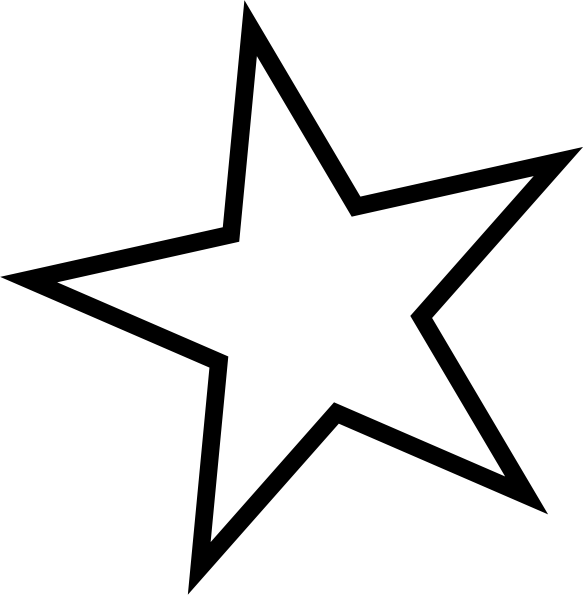for business
Drive sales & increase brand awareness
Facebook helps you reach your business goals.
Meet the people who'll love your business.
Page Setup | Identify Audience | Create Content | Advertise | Measure & Adjust

Create your business Facebook Page
Your Facebook Page makes your business:
-
Discoverable: When people search for you on Facebook, they'll be able to find you.
-
Connected: Have one-to-one conversations with your customers, who can like your Page, read your posts and share them with friends, and check in when they visit.
-
Insightful: Analytics on your Page will give you a deeper understanding of your customers and your marketing activities.
Your Page is an extension of your business. It's an easy way to share updates and more with the people who matter most.
Set up a page
STEP 1 : Create a Page from your account
STEP 2 : Chose a business category for your Page
STEP 3 : Choose an industry-specific category
STEP 4 : Optimise and start connecting
Scroll down
Identify your audience
Think about who you'd like to meet, and introduce yourself

Not only can you reach more people through Facebook, you can reach the specific people who are most likely to become your customers.
To help you connect, consider:
-
What do your ideal customers have in common?
-
How old are they and where do they live?
-
How can your business help them?
-
Would one group be more interested in specific messages, products or services? A sale or a timely offer?
It isn't about the number of likes. It's more important that you genuinely connect with the people you engage with on Facebook.
Reach all the right people
Be specific about who you'd like to reach with your Facebook Adverts. Here's how you can create targeted adverts for the people who'll love your business.





Location
Reach your customers in the areas where they live or where they do business with you. Target adverts by country, county/region, postcode or even the area around your business.
Demographics
The customers your business serves are on Facebook. Choose the audiences that should see your adverts by age, gender, interests and even the languages they speak.
Interests
When people are interested in your business, they're more likely to take action on your advert. Choose from hundreds of categories such as music, films, sport, games, shopping and so much more to help you find just the right people.
Behaviours
You know your customers best, and you can find them based on the things they do – such as shopping behaviour, the type of phone they use or if they're looking to buy a car or house.
Connections
Reach the people who like your Page or your app – and reach their friends, too. It's an easy way to find even more people who may be interested in your business.
Make your business come alive on Facebook

As you post updates, photos and more, think about what your customers find interesting and inspiring. Experiment with different kinds of posts. Does your audience love photos or prefer it when you share useful links?
-
Be authentic: Share what you're genuinely excited about and your customers will be excited too.
-
Be responsive: When people comment on your posts, show that your business is listening and that you care. If you need more time to answer a question, let them know that you're looking into it.
-
Be consistent: The more regularly you post, the greater an opportunity you have for connecting with people and building trust. Setting a schedule for your posts can also help to maximise your team's time.
-
Do what works: Replicate your success on posts that get more engagement.
-
Make successful posts into successful promotions: When you notice that a post is getting a lot of engagement, promote it to reach even more people. When people like, comment on or share your posts, their friends are also eligible to see those posts in News Feed.
Remember: Your recipe for success is to create Page posts and adverts that are interesting and valuable to your customers – and to target your messages so that the right people see them
Make posts more effective

Keep it short
People like to scan on Facebook. Keep your writing short for better responses.
Use big, beautiful images
Posts with eye-catching photos and videos stand out in News Feed, making it more likely that people will like, comment and share.
Share exclusive content and info with Facebook Adverts
Offer special deals to customers to keep them interested and drive sales.
Respond to customers – and keep a calendar
People like it when you listen to them. When you reply to posts and comments quickly, you'll notice that customers are more responsive too.
Post for the right audience
Posts are more effective when the people who care see them. If you have customers who live in different areas or speak different languages, you can create posts just for them.
Link them directly to your website
When you add a link to your post, it automatically creates an image from the website and a large clickable area that makes it easy for people to go to your website.
Post more of what customers want
When you learn how your customers are responding, you'll be able to post more of what they love. Posting on your Page is about quality, not quantity.
Connect with more people who matter to your business

You can use Facebook Adverts to raise awareness, stay connected and drive sales. Boost your posts so that more people will see them, or create targeted adverts for different audiences based on their location, interests and more. You can set your budget and measure the results of every advert.
Creating Adverts
-
You can create an advert directly from the admin panel of your Page to engage more people, or you can use the advert creation tool.
-
Once you've built a community around your Page, use the advert creation tool to target your adverts to reach the friends of the people who already like your Page.
-
Be specific about the audiences for different adverts. You can create sets of adverts to connect with different target audiences. People are more likely to respond to a message crafted just for them.
Fine-tuned Targeting
-
Add a private list of your current customers or import your MailChimp contacts to Facebook using Custom Audiences and then use Lookalike Audiences in the advert creation tool to find other people who are similar to them.
-
When you create an advert using the advert creation tool, use "interest targeting" to reach people who already like or have a connection to other things on Facebook that are similar to what you're offering.
Remember: You can maximise the return on your investment by creating adverts for specific audiences.


Creating ads
Create adverts based on your business goals
You can reach your goals by reaching the right people. The adverts we offer are designed to help you get the best possible response from the people who see your advert.
Whether you want to get more people in your shop, on your website, installing your app, liking or commenting on your Page and more, we'll help you to create adverts that make your goals a reality.
Tell us who should see your advert
When you run an advert, just choose the traits of the audience that should see your adverts.
You can reach your audience by:
-
Location
-
Demographics (age, gender and more)
-
Interests (activities, hobbies and more)
-
What they buy online and offline
-
Many other categories
Choosing your audience with such reach, accuracy and affordability is what makes Facebook an incredible place to advertise.
Create high-quality adverts with impact
We'll help you to create your Facebook advert, and even include tips for clear writingand choosing the best photos – so your advert has impact right from the start.
See the details of your advert performance
You'll get regular updates from Facebook on how your adverts perform – such as how many people have seen your advert and how many engaged with it. And to make your adverts better based on how people respond, we'll give you key details on advert performance and tools to make edits even after your adverts are published.




Find out what's working well so you can maximise the impact of every post and advert

Facebook has a lot of different tools to help you measure how you're doing.
-
Your Page Insights will keep you up to date on activity on your Facebook Page.
-
Use Page Insights to understand who responds to your messages. Make sure that you look at the gender, age and location of the people who are the most engaged with your business so you can continue to engage them through targeted adverts and promoted posts.
-
When you create your adverts, try out different images and headlines to see what works. Facebook will automatically optimise your campaign so that more of your budget goes to the advert that's performing the best.
-
Ask how people heard about you – at the end of a call, in a survey or at the point of sale – and keep track of what they say.
Remember: Marketing your business is all about helping you achieve your goals.
The Page Insights section is where you'll see which posts customers engage with (or don't engage with), so you can make informed decisions about what you post.
It's a great way to see what gets the best results for your Page and how you can build audience engagement.
Likes See how many likes you have, how the number of likes changes over time and where they come from.
Reach See how many people like, comment on and share your content. You can also see how much of that came through your customers and their friends, and the response you get from adverts.
Visits See which section of your Page people are responding to most, and where they're coming from – such as Facebook or a search engine.
Posts See a daily breakdown of your posts, and how many people responded with clicks, likes and more. Get more specific by viewing the types of posts you make: statuses, photos and video. If a post isn't performing as well as you want, you can always boost it.
People To help understand your audience, you'll see demographic info such as age, gender and location, along with what times they're looking at your Page and how they found it – so you'll be able to create posts for the best response.



Get the most out of Facebook for your business
Be seen. Be found. Attract more customers
Facebook for Business campaigns and management